what to do with your photos, PHONE edition | a series of tips on photo storage and organization

I am a mother of 2, a photographer, and I talk in pictures. Asking a friend if she has ever used a certain product? I include a picture of the product while texting. My dog sleeping in an unusual position? I text a photo to my husband at work. See a lost dog running in the neighborhood? I snap a pic in case I am able to locate the owner. At this very moment, my phone has 2, 290 images on it. TWO THOUSAND TWO HUNDRED AND NINETY! I can’t even begin to tell you what is in there, but that’s a lot of images. The oldest one in my camera roll is a recipe I saved on 9/30/15 for pancakes. I’m not sure I ever made them, or if it is a screenshot from Pinterest (where the recipe would be sitting happily, NOT taking up space on my phone.) 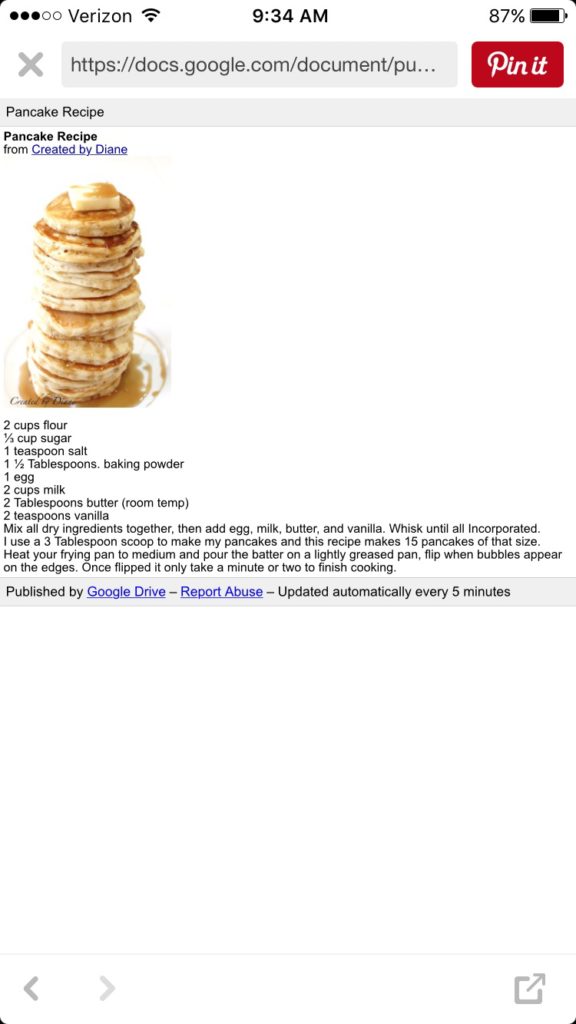 The most recent image is from last night, all of us sitting together late at night on our devices, winding down before bed. We are out of town for Memorial Day.
The most recent image is from last night, all of us sitting together late at night on our devices, winding down before bed. We are out of town for Memorial Day.
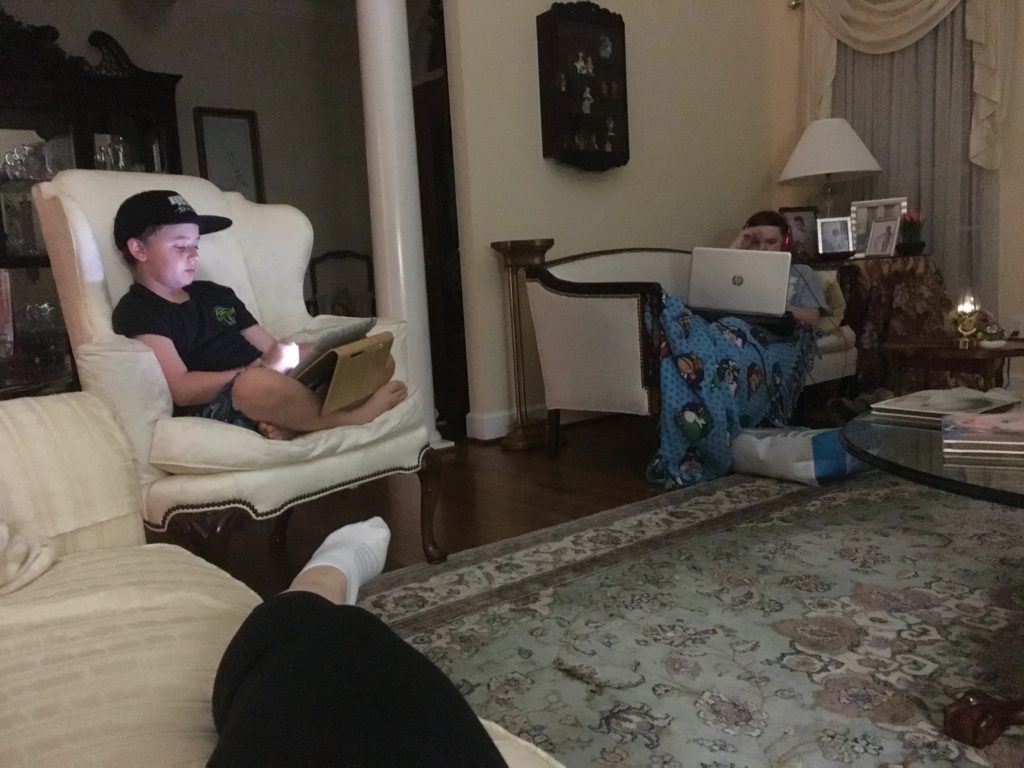
I back up my phone every 3-6 months and I do upload my images to my computer, but that includes the images of the products I need to purchase at the store, the weird rash on my son’s face at Disney, and work images I’ve airdropped to my phone to upload to Instagram (I still don’t know a better way to do that!) – all of which I won’t want to save until the end of time.
So what DO you do with all of the images that you love from your phone? Those moments in the day that might be random now but in 5 years will bring such joy to your face? Images like these: Lunch with family, puppies cooling themselves on the a/c vent, meeting new babies, birthday breakfasts and school goodbyes.



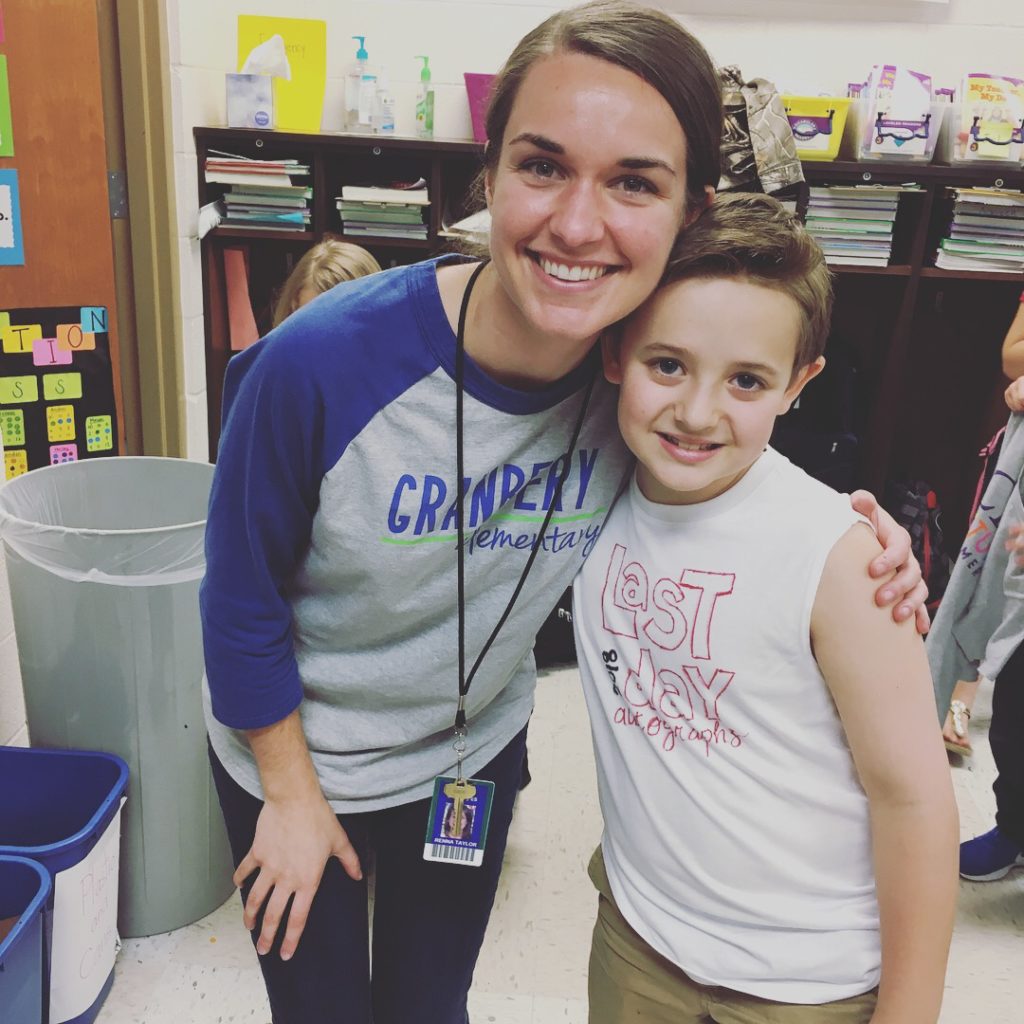
Do you have your favorite images noted in your photos? Your phone can let you favorite those images and create a separate folder (album) for them to all be in one place. When you find yourself with a few minutes in your day, such as while sitting in car line or waiting to checkout while shopping, go through your last 20-30 images and move your favorites to a separate Favorites folder or click the little heart on your iPhone and your phone will do it for you!
Have you heard of chatbooks? It really is the BEST SERVICE AVAILABLE! Sign up for Chatbooks with a free account. Set up Chatbooks to pull your favorite images from your phone AUTOMATICALLY EACH DAY to your Chatbooks account. (Chatbooks can also pull from your social media accounts.) When 60 images have been collected, Chatbooks will put together a cute 5×5 book for you, notify you that it is ready (in case you want to check what’s in there before it prints) and print AND MAIL you the book for $10!!!


photos courtesy of Chatbooks. If you don’t have an iPhone, you can set this service up with Facebook and Instagram. I keep these little books in a basket and the kids love flipping through them. I love knowing that I’ve printed these images!!
Shutterfly also now offers FREE 4×4 and 4×6 prints, so sending your camera roll favorites to shutterfly to print is another option, if you prefer loose prints. Getting into the habit of saving your favorite images each month is also important. Take a few minutes each week to be sure your favorite images are marked. You’ll be so glad you did!
Above and beyond tip: Are you an overachiever? Want to really be winning in the organization game with your phone pictures? Move your favorite images to your favorites folder, sync to the cloud or your computer monthly and then delete everything that isn’t in your favorites folder! This is the “do as I say, not as I do” moment, clearly, but it would feel amazing! I’m considering trying it myself! If you do, let me know.
parting shot: 